2. Buka menu start - all program - administrative tool - active directory users and computers.
3. Klik kanan pada user lagici.com yang telah dibuat, klik delegate control.
4. Klik Next pada Delegate of Controll Wizard.
5. Klik Add.
6. Isikan salah satu user yang telah dibuat yang telah terdaftar di Active Directory Users and Computers pada kolom Enter the Object Name to Select. Disini saya mengisikan nama Lacya. klik OK, lalu Next.
7. Pilih Delegate Following Common Task dan tandai menu create, delete, and manage user accounts . Klik Next.
Selesaii ..



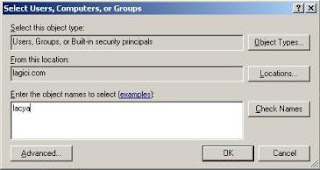
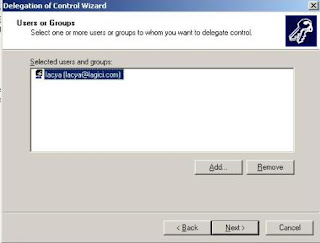

Tidak ada komentar:
Posting Komentar